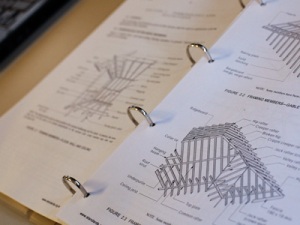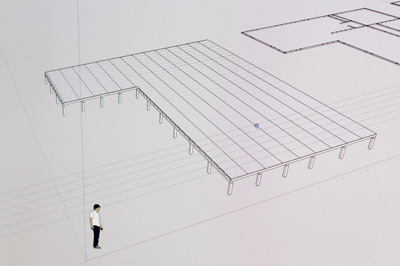Archive for January 2011
Engines are go!
Posted on: January 17, 2011
What are we doing?
Scott Haselden a building teacher from Kangan came to us with an idea to build 3d models of the components that make up a house frame. Traditionally this learning is in 2D print. The virtual house frame will give new learners the opportunity to learn from an interact with a building in a safe environment. It also will provide opportunity to learn in their own time and place.
Scott will be using Google Sketchup to build the models for the project. From the multimedia side we will be building panoramas or walkarounds of these models that allow learners to interact with the different parts and identify the components that make up that part of the house frame.
Hey Ho Let’s Go!
We began working on the Interactive 3D construction project yesterday. Scott Haselden from the BNE department at Kangan Institute, has been given a 2 week block to work with us here in LR&D at Kangan. We are going to use this 2 week block to get the bulk of the work done in a productive fashion. Scott has already completed on of the five models for the project. I will be doing most of the multimedia work that will bring the 3d models into an application that will allow users of the application to identify parts of a house frame. From a multimedia perspective we, have worked out how we will create the application, just need to try it out with one of the Sketchup models.
Animating a Sketchup model
Sketchup has very basic animation tools, but they don’t meet the needs of the project. After some searching yesterday we found some software titled “SU Animate”. We downloaded the 10 day trial version and it seems to do what we need. This plugin allows you to draw simple paths such as an ellipse that circles an object. You can then attach a Sketchup camera to that path and target the camera at your object. From this simple process we can then create a video or series of still images that show the object from all angles as the camera moves around. SU Animate also allows you to draw out complex vector paths that could you walk you in, out, over and around a house for example. This may come in handy if we need more than a 360 degree panorama. There is a small problem with the software, which is that the purchase option on their website is linking to an incorrect page with a different product that they sell. I will be contacting the site to find out how we can purchase the full version, which is a round the $60US price range. Till then we will use the 10 day trial as best as we can.