Starting to build the interactivity
Posted on: March 7, 2011
Today we completed the hot-spots for most simple part of the house, the Floor frame. This model does not have a great amount of hots-spots. Placing the interactive hot-spots is a process of key-framing each spot over the model frame by frame so that they follow the model around in the perceived 3d space. This is time consuming and a little dull, but very rewarding once completed.
This first example is now a flash swf that the user can interact with. The user can rotate around a predetermined path and hot-spots can be hovered over or selected (clicked). The hover state displays a tooltip to the user. This tooltip contains a short description of what part of the frame the user is looking at. Some of these hotspots will have an option to click and display further information such as an image or further description if required for that part of the frame.
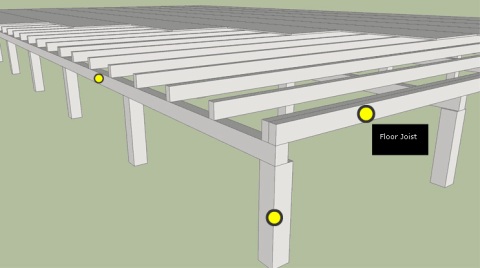
Leave a comment